admin
Staff member
Introduction
As many of us lament the baring of trees of their colourful fall renderings that (typically) foreshadows reduced riding opportunities for a few months, it is vital, no, critical, that we all continue to look forward in our COVID-19 pandemic world and that as motorcyclists, we all keep planning for the next ride, no matter when or where it might be.
And it is perhaps this sense of continuance that provides an introductory point for this submission that itself is a continuance of sorts regarding a long-standing and evolving UClear product line.
Just over a year ago, after the UClear Motion Series 6 and Motion Series Infinity reviews were completed earlier that summer, we finally got around to completing an updated review of sorts regarding the (current) AMP GO system, long a mainstay of UClear’s BT Helmet Audio System lineup evolved from the original HBC lineup.
The original plan, described in the AMP Go review of September 2019, was to have an AMP system on hand to use with the Motion Series systems and to subsequently use it as the basis for a comparison review between it and the new variant when released – originally expected before the end of 2019.
But after finding out that the newly updated AMP GO would not appear until sometime in 2020, and as it had been about two years since the last wBW review of the AMP system, a refresh seemed right, so it got done and not as a ‘puff’ piece or filler either – we don’t do that.

UClear and the AMP Series
wBW has reviewed virtually everything UClear produces in way of motorcycle-oriented products including the first HBC series systems that broke new ground regarding intercom and headset audio performance; if you go back and read some of our early reviews, you’ll understand why we were and remain so impressed regarding effectiveness of the applied technologies.
When the new UClear AMP series products were introduced as replacements for the original HBC 100 and follow-on HBC 200 systems, we were again out of the gate in doing early reviews of the AMP, AMP Plus, and AMP Pro systems, which Rick identified as the “good, better, best” hierarchy.
Since their release the evolved AMP series products have proven popular, including the tweaked AMP Go and now the latest version the AMP GO2; so it only makes sense that UClear, despite having launched the more advanced Motion Series systems with Dynamesh (BT and Mesh) intercom feature, retain the basic, popular value-priced AMP line.
The key here is that UClear obviously wants to deliver a premium audio experience along with a high-performance intercom capability and not just for their top tier systems but for all their systems at all price points. This means that systems have premium audio from the get-go or gain premium audio as they are updated and released – sounds good.
Another factor in all of this is that the entry-level market segment is a focus for virtually all the helmet audio system players (and those offering new form factor products as well) – delivering a premium audio experience is one of those ‘hot’ features; long overdue but very welcome.
Subsequently, the newly released AMP GO2 reflects UClear objectives regarding premium audio and intercom performance and its desire to remain competitive in a hotly-contested market segment. And the AMP GO2 is indeed value priced but with new features and new capabilities to keep it in the thick of things.
The UClear AMP GO2
As identified earlier, the UClear AMP GO2 is an updated version of and replacement for the AMP Go system reviewed in September 2019, and this newest iteration has some noteworthy feature changes and enhancements.
According to the UClear/BITwave rep, both the AMP GO and AMP GO2 are popular with consumers. This is good as it validates and provides a return on the corporate investment, which then encourages continued product development with resultant benefits for the consumer.
One of the best updates for the AMP GO2 is the adoption of Bluetooth v5.0 with all its new abilities and enhancements particularly regarding connectivity, pairing, and switching along with significant gains regarding system efficiencies resulting in much improved battery life.
On the new or upgraded feature ‘Plus’ side
- voice prompts
- adjustable noise cancellation
- adjustable graphic EQ and Left/Right balance features (like Motion systems have)
- upgraded Boost 2.0 speakers
- intercom range increase (claimed) from 250m to 800m (875yds or 0.5mi) with new antenna
- CLEARLink App feature updates
On the feature ‘Minus’ side
- AMP GO2 is now a two rider/two user intercom rather than a four-user system
- Music sharing is also off the (current) feature list
The ‘from four to two user’ change is not likely to have been made without significant thought and input, but it does address the need for a basic one or two user intercom-featured system as an entry-level, value-priced product with some unique features that can go head-to-head with the competition, like the Sena 5S or the Cardo FREECOM 2+, per the earlier comments.
And the AMP GO2 is pairable for intercom use with all the Motion Series systems and their multifaceted DynaMESH capabilities, without disturbing the MESH network; a good compatibility strategy while providing (some) mitigation of the two-user limitation. And the UPAIR Universal Device Pairing feature remains an option as well.
Speaking of DynaMESH and strategies – the newest member of the UClear Motion Series family, the entry-level value-priced Motion 4 Lite is also currently under wBW review, in a reverse scenario of the approach taken for the 2019 reviews.
Features & Specifications
Features (Compilation)
- Full duplex intercom for two riders/two users
- Up to 800m (874yds) intercom range – optimum conditions
- AMP Processor, BT 5.0 – 10x more data processed up to 2.5x faster than previous version
- Multi-Point BT Device Connectivity
- 40mm HD Boost 2.0 Speaker Set with integrated microphone array
- Patented Boom-Free Dual Microphone Array
- Hands-Free Voice Activated Call Pick-Up
- ABF Technology – advanced beam forming technology for optimal audio pickup
- Portability – small footprint (module and mounts)
- Weatherproof – no IP certification listed
- Upgradeable Systems – via over-the-air (OTA) firmware releases
Specifications
- Bluetooth (BT) v5.0 (BR/EDR/BLE), Class 1 output
- BT HSP, HFP, A2DP, AVRCP, and Intercom Profiles
- Group Intercom: one or two riders/users
- Range: up to 800m per user
- Battery: 3.7V Lithium-ion
- Talk Time: up to 12 hours
- Stand by Time: up to 400 hours
- Operating Temp: -29C to 60C (-20F to 140F)
- Charging Temp: 0C to 45C (32F to 113F)
- Controller Module Size: 73.6 x 44.5 x 25.4mm (2.9 x 1.75 x 1.0in)
- CLEARLink App: Android 4.4+ and iOS 8+
- Limited Warranty: Two-year on Controller, one month on additional accessories

UClear AMP GO2 Installation
Like most UClear systems, installation of the small distinctively shaped AMP GO 2 BT module along with even lighter weight mounting pieces and HD Boost 2.0 speakers with integrated audio pickups (microphones) is just, plain easy; everything needed is packed in the box.
UClear AMP GO2 Box Contents
The small hold-in-the-hand retail box has all the pieces needed to get the AMP GO2 mounted on a helmet and into use. A top dense foam section displays and securely houses the BT module, with all the other kit contents housed below.
- 1 x AMP GO2 Controller Unit (BT Module)
- 1 x Boost 2.0 Speaker Set, 40mm, with (concealed) integrated microphones (dual array)
- 1 x Permanent (adhesive) mount
- 1 x Temporary (clamp-style slip-on) mount
- 1 x USB-A to USB-x charging/data cable
- 1 x Set of Speaker Mounting Rounds
- 1 x Quick Start Guide (Card)
Some Installation Insights
But before getting started on detailing a couple of the installations completed with the UClear AMP GO2, there are some pro and con points to be made regarding the standard UClear mounting pieces and a point to be raised regarding speaker/microphone placement.
UClear Mounting Pieces – the small adhesive backed piece is the easiest to use and a universal solution for most helmets, given its small size, low profile, and overall minimalist footprint of the complete assembly. There is some permanency with the adhesive mounting though, and one also needs to make sure the small metal spring tang secures the module.
As an alternative, the small V-shaped slip-on or clamp mount for full face helmet use is also easy to use with its shaping and tensile spring loading characteristics providing an often effective slip-on pressure fit.
But on some helmets, the short engagement sides may not provide much ‘clamping’ force as provided by other brand pieces that are larger and use a pressure-plate approach for strength. It helps to use the included silicone pieces – they both protect helmet surfaces and minimize slippage. And again, make sure the spring tang engages the module positively.
Speaker & Microphone Placement – for any helmet system installation, it is important that both speakers be placed in the same position and at the same distance from the ears in order to provide the optimal listening experience, appreciating that requirements may be different between users…
For UClear systems, the above point is applicable regarding the listening experience, but also applicable (and critical) regarding intercom use. The dual pick-up/microphone array and the UClear Advanced Beam Forming (ABF) technology used by UClear is virtually unbeatable in its effectiveness.
But the creation of the ABF ‘virtual ‘sweet spot’ for audio pickup means that both microphones need to be positioned relative (symmetrical) to each other in the helmet, although this would seem to be less of an issue as the small concealed microphones are integrated into the Boost 2.0 speaker housings.
On helmets that don’t have well defined speaker recesses as both placement and reference points, I often use a small short level to make sure the speakers are equal vis-à-vis the helmet, although a good visual check should suffice.

Schuberth C3 Pro Modular
This modular helmet is, without a doubt, one of the best hosts for a UClear system, no matter if the dual boomless microphones are on the MEMS extensions or as with the Boost 2.0 headset used with the AMP GO2, integrated into the speaker housings; the microphones aren’t totally ‘concealed’ but are very low profile and unobtrusive.
For helmet mounting, if the smallest footprint is desired, the small light metal adhesive backed slide-on mount works well and once the module is slipped into place it forms a great low profile look and secure mounting. But to repeat – make sure the spring tang on the mount is engaging the BT module securely…some re-bending might be needed.
On this C3 Pro, however, like most in current use, a pad of 3M Dual Lock is already resident for BT system quick-change purposes. Accordingly, a small section of Dual Lock is cut and pressed into place directly between the mounting guide rails on the BT module.
After letting the adhesive cure for a few hours, the module is secured directly to the pad – it’s not coming off without a firm pull – the small lightweight BT module is a big plus here.
Alternatively, in wanting to utilize the provided mounting pieces, a light heating of the 3M pad on the back of the metal mounting piece has the pad rolled off cleanly and after wiping the metal surface off with a bit of Goo Gone on a lint-free cloth, a matching piece of 3M Dual Lock is mounted for longer term flexibility and left to cure for a few hours.
Speaker fitment – with the right side speaker routed so its long lead goes up and over between the head liner and the inner liner, the speaker is positioned at the front edge of the elongated cut-out and rotated up slightly to put the audio pick-ups at about 45-degrees up (see photo below) and then set into place against the already installed ‘brush’ side hook-n-loop rounds.
The left side speaker is then positioned in the same way as for the right speaker and some excess lead tucked in along the lower edge of the cheek liner. The external connector lead routes to sit between the liner and the cheek pad, exiting along the left rear where it then turns up to the now mounted BT module.
While the Motion Series systems utilize a USB-C interface, the AMP systems retain a USB mini-B interface that is well recessed. It is therefore important that the connector is aligned and pushed in firmly and fully seated for both functional purposes and weatherproof integrity.
Shoei QWEST Full Face Installation
For this helmet the slip-on mount is used; it is also called the ‘paperclip’ piece as it really does resemble a large clamp-style paperclip when the spreading arms are inserted…although it really doesn’t take much effort to pull the insertion edges apart (see pro/con above).
With the right speaker mounted in the EPS liner recess, the lead is run down to the lower edge where it sits between the cheek liner and edge of the helmet, then routed along the back edge of the helmet to the left side, with a thin wooden or plastic popsicle/orange stick used to carefully push the thin lead between the shell and inner liner.
With the left speaker housed in its provided spot, excess lead is tucked down between the cheek liner and edge of the helmet, and the headset connection lead runs out towards the back of the helmet exiting between the cheek liner and neck roll and turned up to the BT module.
UClear AMP GO2 – Initial Use
The usual step once the system is unboxed and prepped for bench testing or helmet installation is to fully charge the BT module. Insert and seat the charging/data cable and connect its USB-A end to an AC/DC USB charger (1.0A output preferred) or PC-based port for charging (1.0A or trickle charging). The LED goes from Red during charging to Blue once the battery is topped up.
Powering the system on is done with a two second push on the large front button with the UClear logo. To turn the system off, press this button for five seconds – the LED goes Red and the system shuts off.
If the Voice Prompt feature is turned on (default), the initial announcements will be, ‘Power On’, ‘Battery Level xx’ and if a (smart) device connects, then “Headset Connected”. When turning the system off, the ‘Power Off’ prompt is heard.
Device Pairings
For smart device pairing, power the unit on, and when the LED is flashing its steady Blue pulse indicating Ready/Standby, press and hold the ‘Up’ and ‘Down’ buttons for two seconds until the LED goes into the familiar Red/Blue flashing routine.
If the device BT is not turned on, do so and as needed put it in search or scan mode until it finds and identifies the ‘AMP GO2’ – select this ID as needed. If pairing is successful the AMP GO2 is now listed under the paired devices and as is normal with newer devices, available connection services (calls, audio, etc.) will be identified as well under the connection profile.
Activating the status or gear wheel should reveal the active services like Calls and Audio; these individual services can be selected or deselected as desired, especially if multiple paired devices are part of any custom device connectivity and use configuration, e.g. – one or two phones, a navigation device, etc.
After these individual device pairings, power the AMP GO2 off so the pairing information is stored in memory. When the UClear has turned on again and if the paired device or devices are in range, the last one paired is typically identified and connected to first.
Note –if multiple devices are paired and connected for audio services, especially those running BT 4.2+ with Bluetooth Low Energy (BLE) features, it is important that the user select the desired audio services on each smart device to minimize switching and connectivity conflicts. “Smart tools need smart management”.
Intercom Pairing
System Intercom – with the two rider/two-user feature, BT intercom pairing is direct. With power Off on both units, press ‘Power’ and ‘Down’ on the first system for three seconds, then do the same on the second system – the LEDs will flash Purple.
When the systems find each other, one or both flash Green and a single beep and rush of white noise is heard, followed by the systems displaying the double-Green flashing indicating that the intercom link is now live.
UPAIR Universal Device Pairing – put the other brand device into device pairing mode (not intercom pairing mode) and with the AMP GO2 Off, hold its Power button for eight to ten seconds until the LED flashes Purple.
When the two devices pair/connect, the AMP GO2 LED flashes Blue, and the other device’s LED will likely do the same. Reboot the AMP GO2 to store this pairing into memory.
To start any intercom session, hold ‘Up’ for two seconds; to end an intercom session, hold ‘Down’ for two seconds.
AMP GO2 Audio Features & Performance
When the system is in standby mode, the Up and Down buttons provide direct volume control by a quick single push to raise or lower the volume one level at a time.
Volume Levels
If you wish to change volume levels for individual audio inputs, e.g. – intercom with music is being streamed, the music must be paused (press Power once) and the volume level can then be adjusted using the Up and Down controls to adjust the active intercom audio.
However, I’ve found that this method doesn’t always work for the individual audio source, and it’s more typical that one or both the individual audio sources end up with their volume changed by the system. As such, it is often better, when it can be done safely, to make audio adjustments from the paired device as applicable.
Music control (AVRCP)
Music control works through direct interaction with the module controls. If the paired device’s music player is launched, pressing ‘Power’ twice initiates playback as needed, and pressing ‘Power’ once stops/pauses the stream. Moving forward or backward between selections is done by pressing ‘Up’ twice or ‘Down’ twice respectively.
Audio Overlay Feature
If this feature is activated under the CLEARLink App, you can conduct an intercom session and listen to music from a paired device concurrently, although there is no discrete foreground/background audio settings; requiring individual adjustment of the audio as described above.

Audio Performance
UClear audio related to both intercom input and headset output has been a clear and well defined strength since their very first systems, with UClear helmet headset speakers remaining at or near the top of the performance ladder.
The Boost 2.0 speakers are not of the same performance calibre of the Pulse Pro 2.0 speakers used with the Motion Series systems, but they more than hold their own and along with App-based EQ tuning and L/R balancing the listening environment inside the Schuberth C3 Pro that remains one of the quietest helmets on the market is a sweet safe place to have the head in.
And the listening environment inside the Shoei QWEST full face helmet is not far behind, although the SHOEI with its larger shell, less aerodynamic positives, and not as well sealed overall is a noisier helmet environment that does impact helmet audio overall.
I swapped the Pulse Pro 2.0 speakers installed in the NEXX X.WED2 X-Patrol helmet for the Boost 2.0 speakers and then swapped the exterior mounted Motion Infinity for the AMP Go 2 module for some temporary audio testing, that served to reconfirm that the X-Patrol really is a quiet helmet and further validate that the Boost 2.0 speakers provide excellent audio.
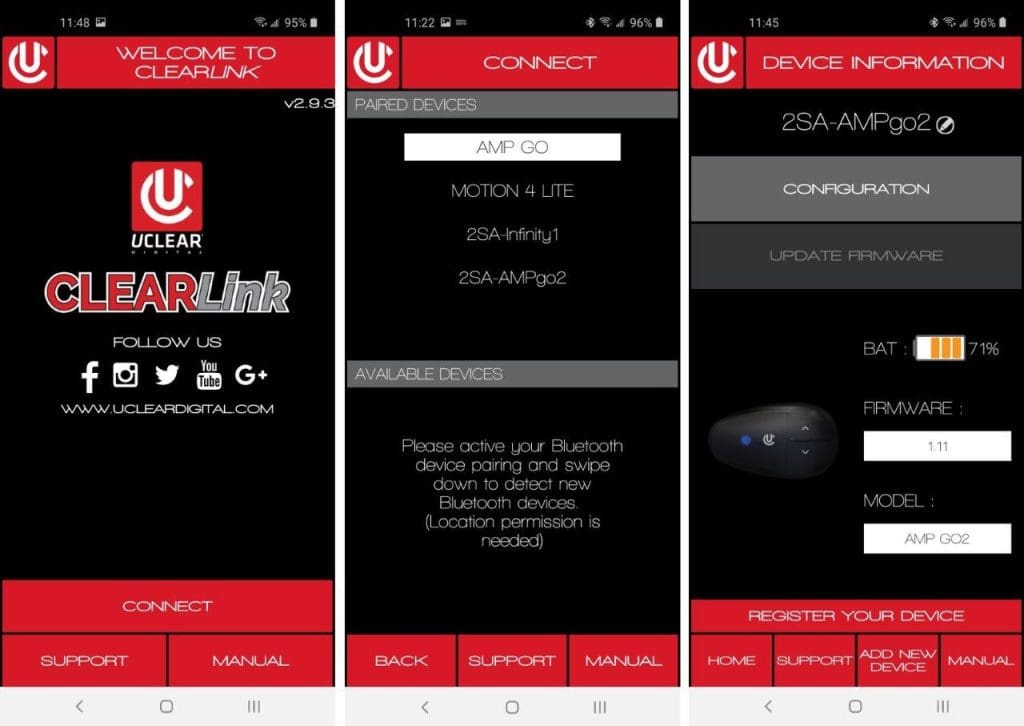
AMP Go 2 Management
Firmware Updates
With electronic systems including helmet communication products, one of the best ways to fully exploit everything a system can do is to keep its firmware updated. Bugs, along with feature and performance tweaks and, the addition of completely new capabilities can (depending on system architecture) be addressed through firmware updates.
UClear isn’t as active from timeline perspectives in the firmware update environment as other brands like Sena and Cardo, but when UClear firmware updates are provided they tend to be both encompassing and focused and, very much worth installing. The current release is v2.41. This link takes you to the UClear Digital website and the firmware page.
CLEARLink App
The App is available for Android and iOS users, and provides the means to interact directly with Motion and AMP series products to fully exploit system capabilities, especially regarding audio output and optimization of the helmet environment. Over-the-Air (OTA) firmware updating can also be done from the App.
On the Road with the AMP Go 2
As with the previously evaluated and in use UClear AMP GO system, the AMP GO2 offers up stable reliable performance with specific performance highs related to incoming phone calls and intercom sessions whether paired to the other AMP GO or one of the Motion Series systems via Dynamesh.
Riding alone or with another rider, the 2-user (limitation) is of no real impact, but with multiple riders and multiple UClear or other brand systems in the mix, the limitation can be a bit more obvious, although with Motion Series systems and their DynaMESH mixed-mode intercom abilities and pairing flexibility, some mitigation of the pairing limitation is possible.
As done with all helmet system testing, lots of intercom audio testing is done with the AMP GO2 while in use to assess the impact, as applicable, regarding positioning and orientation of the speaker housings with the integrated microphones vis-à-vis the helmet and the rider.
In rotating the speaker pieces forward and backward for 360-degree positioning testing, the microphones ended up facing the front at about 45 degrees relative to the bottom speaker recess edge of the helmet. This positioning is best for the virtual microphone ‘sweet spot’, even with the speaker/microphone pieces tucked away behind a thick inner cheek liner.
In actuality, all the positions work well which really isn’t a surprise given how typically effective the UClear dual-array microphone and ‘virtual microphone’ ABF approach is in most helmets, although I know some users have and continue to have issues…
Clear intercom link ranges of 500 to 700m (546 to 765yds) or 0.43mi are doable although signal degradation and some noise spikes are experienced, while built-up areas with increased building density and a denser electrical environment ranges can diminish ranges.
But even as ambient noise levels climb and the electrical environment encroaches, the always-on digital signal processing schema keeps overall noise and noise spikes well managed so that clear input and output audio is provided.
On a couple of straight-line and level terrain runs, the stated intercom range of up to 800m (874yds) or half a mile was achieved, but the link did drop out once or twice and subsequently automatically restored. Still, there is no doubt that the UClear AMP GO2 intercom feature is better than previous iterations.
UClear is known for its helmet audio performance and the AMP GO2 does not disappoint. With updated Boost 2.0 (HD) speakers, component tweaking and the CLEARLink App facilitated EQ, Left/Right Balance and Adjust Noise Profile features significant performance and helmet noise environment customization gains are realized; audio performance is indeed ‘outstanding’.
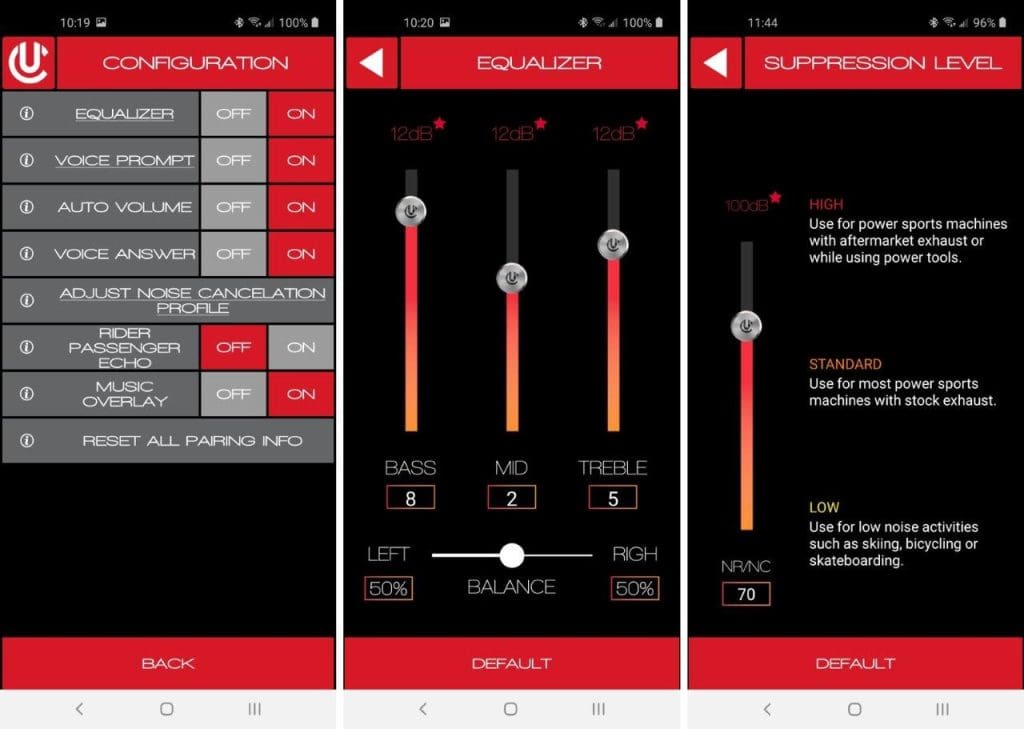
Similar audio output tuning features have been present with other brand systems for some time and they continue to be evolved. But in having used or in using most of them the UClear settings and dynamic interactive environment provided when using these features is by far the best.
No resetting, no rebooting – just adjust the sliders, hear the change in real-time, and continue tuning things to get the optimal helmet environment.
The only downside to all this great helmet audio is that ambient, cockpit, and helmet noise levels can (will) intrude at some point and do their utmost to infringe on this great listening environment.
Battery-wise, with half day runs and constant intercom chatter, intermittent music streaming, and periodic audio from the navigation device or BMW Motorrad Connectivity feature, getting two to three ride sessions in on a single charge is possible. Longer term use over extended travel periods (when those opportunities resume) should provide finer grain information.
There are only two nits to pick based on current use. The first is that it would be good to have more volume output and two, the AMP GO2, like some earlier UClear systems, shuts itself off after ten minutes, even when there is a BT connection (to the smartphone). Unless a change has been made to the firmware, this should not be happening unless the BT devices are disconnected.
Conclusion
An old saying, “Get on board or get left behind”, seems appropriate here. The AMP GO2 is not revolutionary in considering the system it replaces but rather evolutionary in terms of features and performance. Some features are gone, others are tweaked, others are new; it’s always a balancing act especially when considering how competitive the entry-level market segment is.
Nevertheless, with the hard choices made, the UClear AMP GO2 delivers the goods as advertised and all the goods delivered are indeed better, especially audio performance. And the price remains the same – even better.
The matter of the ‘missing’ features is hopefully not settled yet either. Not providing music sharing for a system that is oriented for two party use such as a rider and passenger or two riders just seems strange to me. This isn’t a system miss, but a marketing feature miss…
And while understanding the need to make hard choices regarding the deliverable feature baseline, the reduction from four to two users is also (kind) of puzzling, although it’s not an end-game situation in considering UClear compatibilities and the UPAIR capability between brands.
But, having said all this, there are indications that going forward, some additional features like the four-user capability might be offered as part of a nominally-costed upgrade, and perhaps music sharing could be added to the ‘pick list’; we shall see how this unfolds.
And in getting a sneak peek into planned enhancements for pending firmware updates there are some exciting new features pending, although how many might trickle-down, to the AMP baseline isn’t known yet. UClear obviously wants to keep the AMP GO2 fresh while pushing some current boundaries found on entry-level systems; we all stand to gain from this approach.
Bottom Line: The updated UClear AMP GO2 looks exactly like its predecessor on the outside while being far better, in almost every way, on the inside – thanks to firmware tweaks and enhancements including excellent audio management add-ons courtesy of the CLEARLink App. It doesn’t do everything that the original AMP GO did, but what the new AMP GO2 does do is all done better. A very functional offering with outstanding audio features at a hard to ignore the price. Highly recommended.
Pros
- Bluetooth 5.0 provides system performance boosts, power efficiencies, evolvability
- Duplex two-party HD Intercom with up to 800m range
- 40mm HD speakers
- App-based EQ and Balance settings
- App-based Noise Suppression setting
- Boost 2.0 headset provides outstanding audio
- Large surface controls for great tactile feel & use
- CLEARLink App is common to all modules & simple to use
- UClear firmware updates can be done via the App
- Excellent features and performance at entry-level pricing
Cons
- Down from four-user to two-user capability (rider/passenger or rider/rider)
- Music sharing not part of the feature baseline
- Total volume output could (still) be better
- System turns itself off after ten minutes, even when connected to a device…
wBW Specs:
- Manufacturer: UClear
- Price when tested: Single system $119.95 USD
- Made In: China
- Warranty: 2-years
- Review Period: August to end-October 2020
- Review Submission Date: 2 November 2020
UClear AMPGo2 Bluetooth Intercom Image Gallery
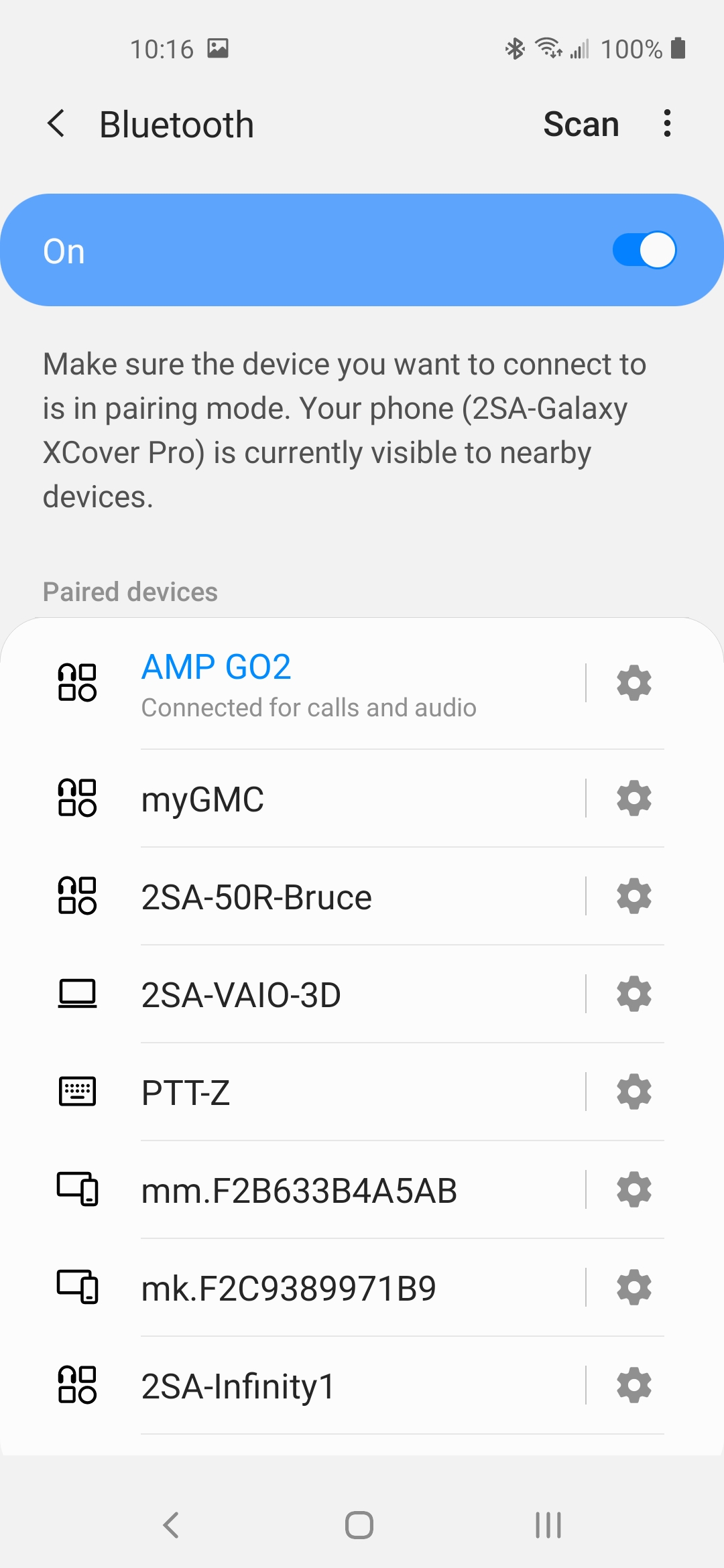


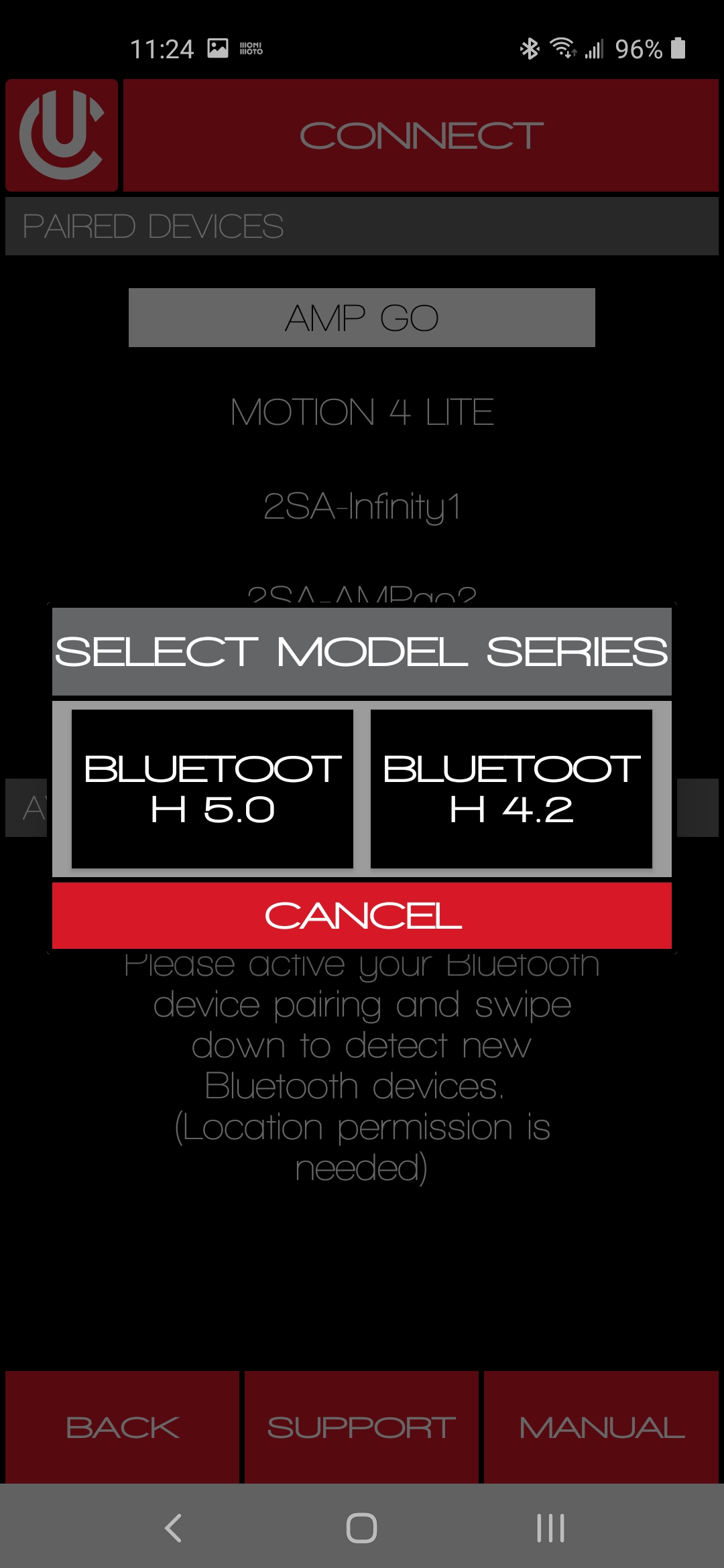
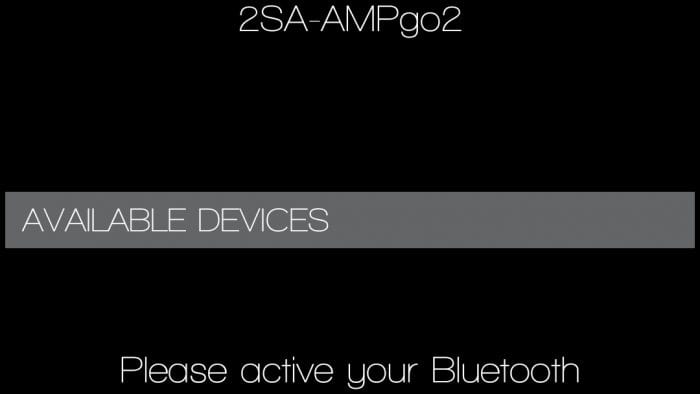
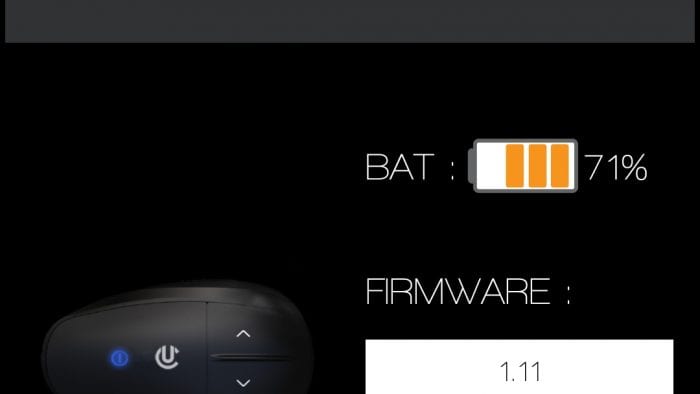


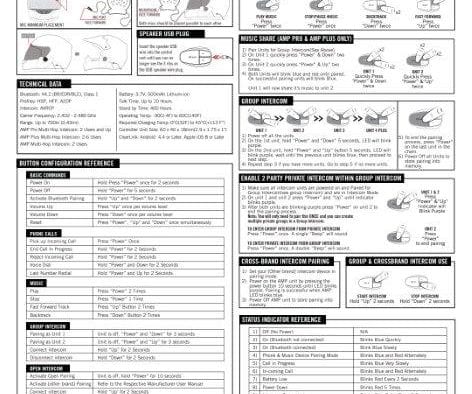
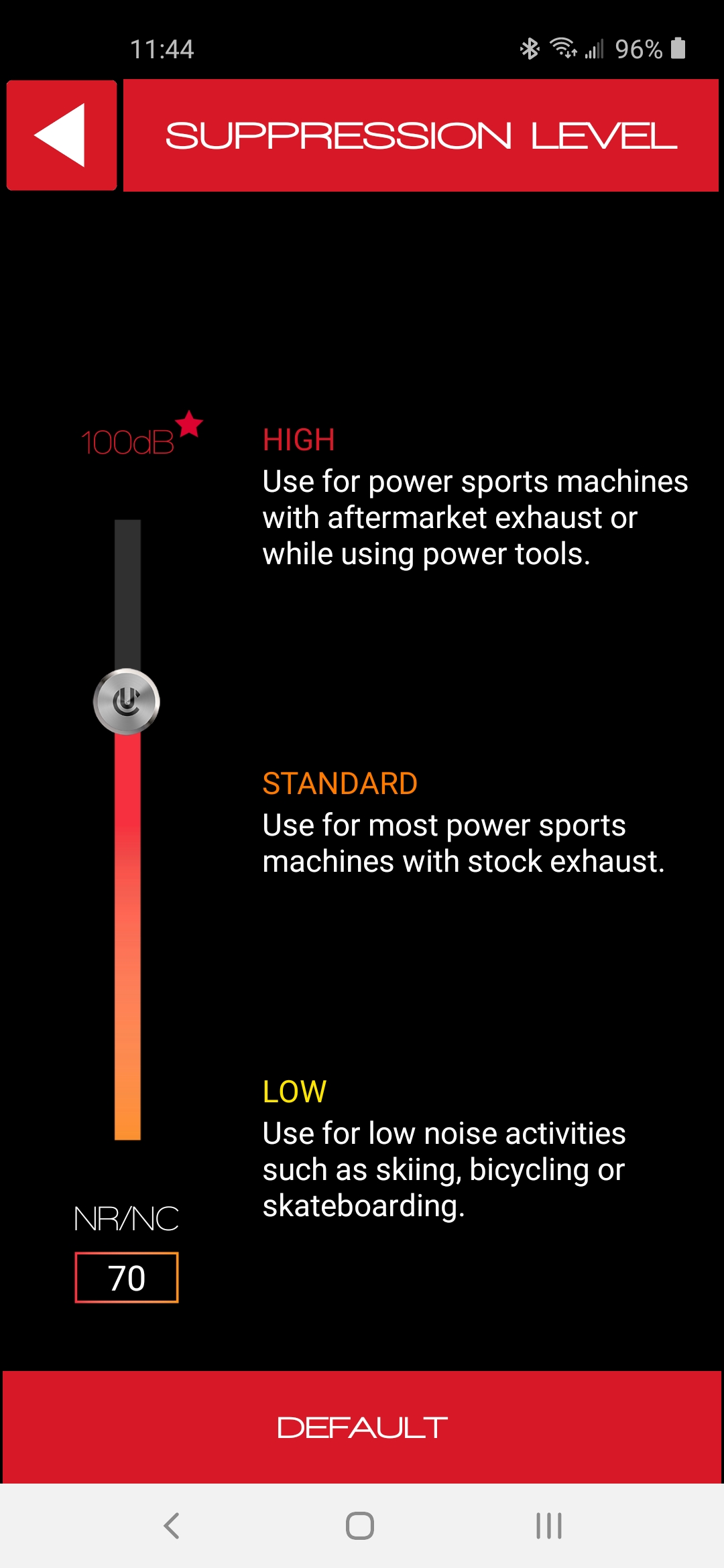
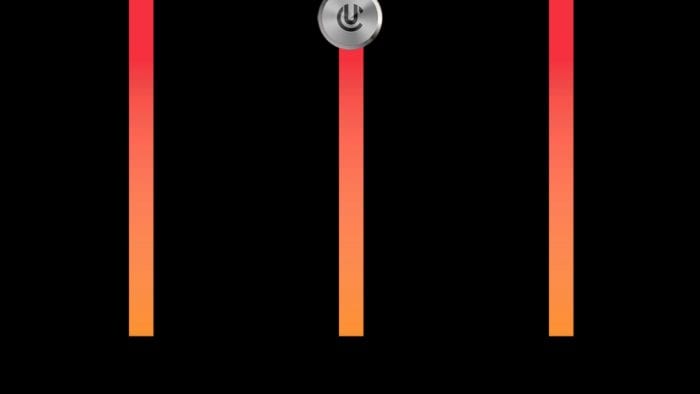
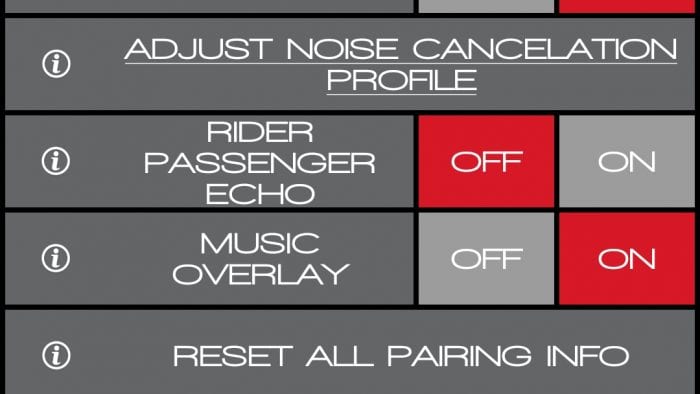



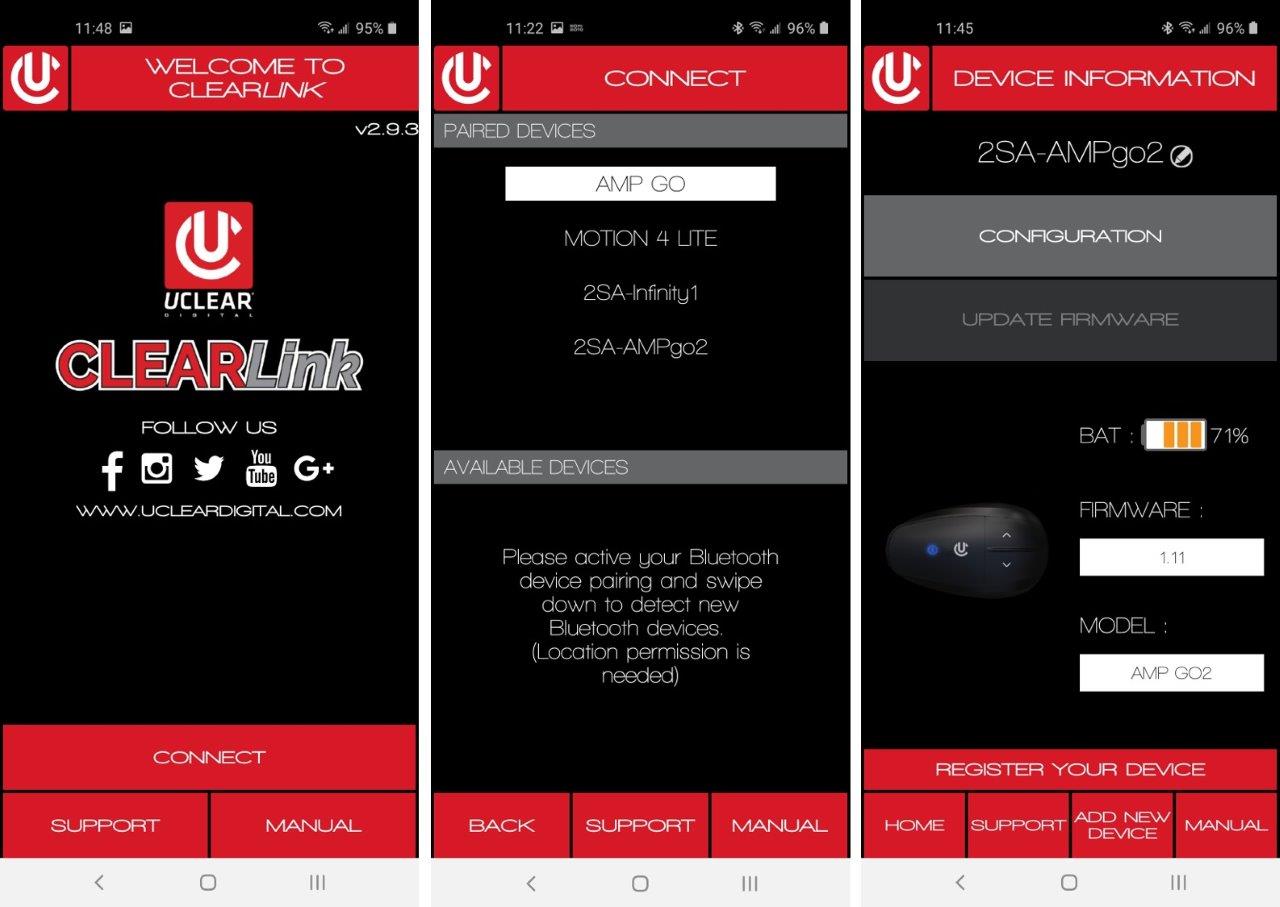










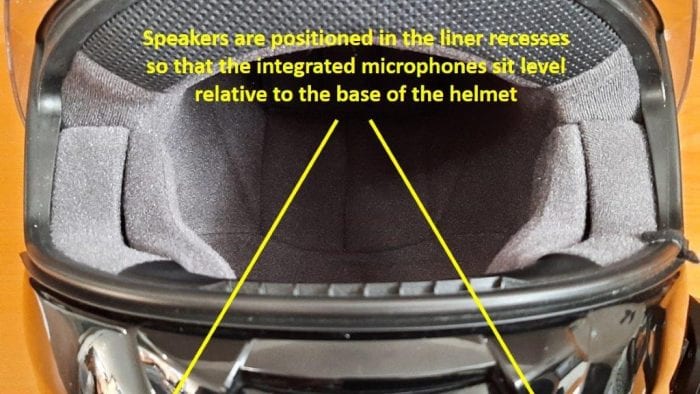

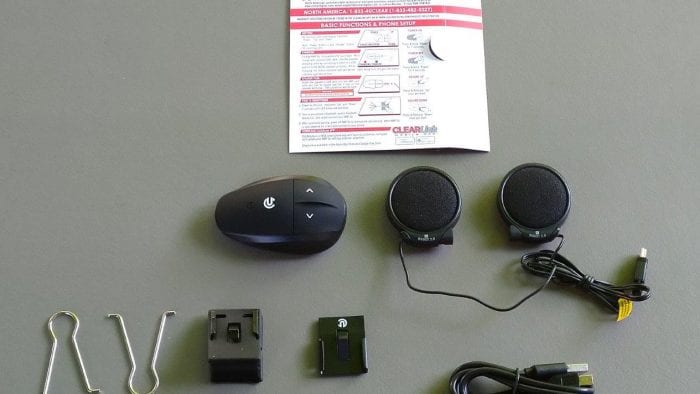

The post [REVIEW] UClear AMPGo2 Bluetooth Intercom appeared first on webBikeWorld.
Continue reading...


